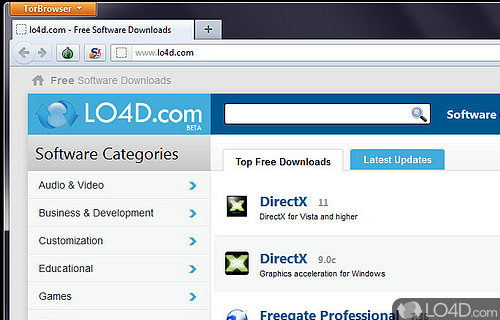
Fully anonymous web browser within the web and access to the so-called deep-web Onion network.
The Tor Browser Bundle gives you access to the free Tor network (and by extension, the so-called Dark Web) which gives you the ability to anonymize your Internet experience. With connectivity to the Tor network, you're able to download files anonymously, bypass any censorship laws, enjoy private chatting and virtually anything else which requires more anonymity. The program bundle gives you access to a set of program which provide free access to the Tor network.
Once you have the program bundle installed, you are almost completely configured. With the extension for Firefox and Chrome, Torbutton, you can immediately enable anonymous browsing. It's as simple as clicking the onion button in Firefox.
The suite of tools offered here includes a Tor control panel which displays the network status and provides graphs of bandwidth usage. Within this control panel, you can also immediately change the node that you are connected to.
When you take the necessarily precautions like disabling any Google plugins (such as the toolbar), disabling Adobe Flash and any other toolbars which report home, private and anonymous browsing online is available to everybody with the help of this package.
Features of Tor Browser Bundle
- Anonymity: Provides a high level of anonymity by masking your IP address, making it difficult for anyone to track your Internet activity.
- Automatic Updates: Automatically checks for and downloads new updates, ensuring you are always running the most secure version.
- Easy to Use: Easy to install and use, so anyone can start browsing privately with minimal effort.
- Flexible: Can be configured to meet individual needs, allowing for a personalized browsing experience.
- Free: Completely free to use, making it an excellent choice for those looking to browse the web without spending money.
- No Tracking: Prevents websites from tracking you, making it difficult for them to monitor your activities.
- Open Source: Allows for greater transparency and community involvement.
- Plugins and Add-ons: Supports a wide range of plugins and add-ons, allowing you to customize your browser experience.
- Portable: Can be run from a USB drive or other portable device, making it easy to take with you wherever you go.
- Private Mode: Activate Private Mode to further conceal your online activities.
- Resource-Friendly: Designed to be lightweight and resource-friendly, ensuring it wonât slow down your computer.
- Security: Uses military-grade encryption and other advanced security measures to protect your data and identity while browsing online.
Compatibility and License
Tor Browser Bundle is free software made available under the Mozilla Public Licence for the Windows operating system from web browsers. With this type of license, users are permitted to freely download, modify and distribute it without any real restrictions.
Tor Project accepts donations for the continued development of this free software.
What version of Windows can Tor Browser Bundle run on?
Tor Browser Bundle can be used on a computer running Windows 11 or Windows 10. Previous versions of the OS shouldn't be a problem with Windows 8 and Windows 7 having been tested. It comes in both 32-bit and 64-bit downloads.
Other operating systems: The latest Tor Browser Bundle version from 2025 is also available for Android and Mac. These are often available from the app store.
Filed under:
- Tor Browser Bundle Download
- Free Web Browsers
- Open source and GPL software
- Identity Hiding Software


